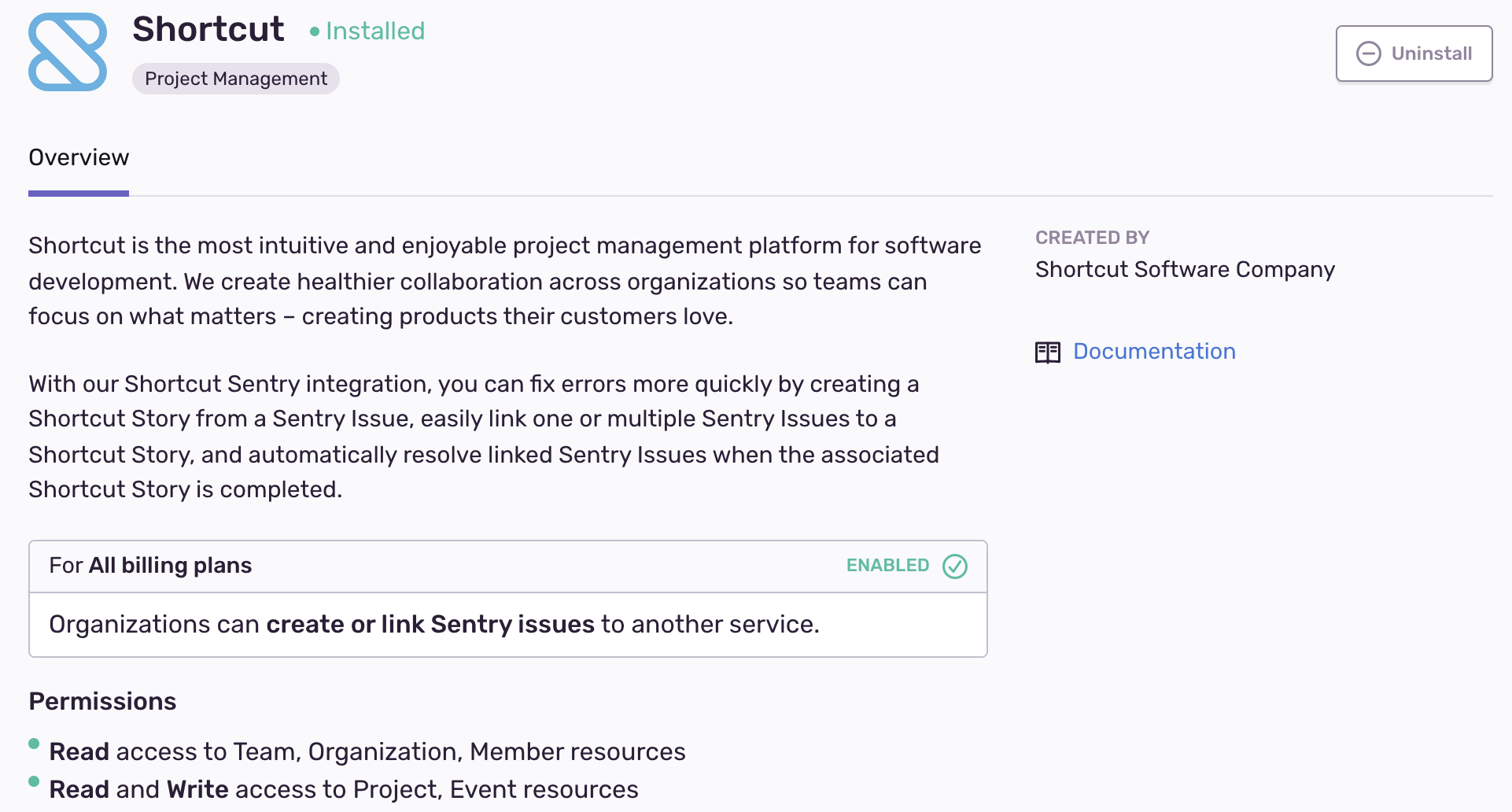Shortcut
Learn more about Sentry's Shortcut integration and how it can create a more efficient workflow by linking your Sentry Issues with your Shortcut Stories.
Create a more efficient workflow by linking your Sentry Issues with your Shortcut Stories. Errors, features, and anything else you track in Shortcut can now live side by side. The new Shortcut integration has feature parity with the Shortcut plugin. If you're choosing between the two, we recommend installing the Shortcut integration.
This integration is maintained and supported by the company that created it. For more details, check out our Integration Platform documentation.
Sentry owner, manager, or admin permissions are required to install this integration.
Shortcut won't work with self-hosted Sentry.
- Navigate to Settings > Integrations > Shortcut
- Follow the full Shortcut installation instructions.
Help improve this content
Our documentation is open source and available on GitHub. Your contributions are welcome, whether fixing a typo (drat!) or suggesting an update ("yeah, this would be better").
Our documentation is open source and available on GitHub. Your contributions are welcome, whether fixing a typo (drat!) or suggesting an update ("yeah, this would be better").